
Want to avoid a major headache?
It involves your website domain name ... specifically your domain name registration.
Three of my clients found out (the hard way) recently how your website domain name can significantly impact your business. I'll elaborate in a moment.
Fortunately it's quick and easy to avoid these problems and keep everything running smoothly, if you know what to do.
First, just so everyone's on the same page ...
Domain Registrar vs. Website Host
These might sound like synonyms, but they're two totally separate things.
The issue we're talking about today involves your domain registrar, not your website host.
Here are 3 true stories of how website domain name registration adversely affected my clients' businesses.
True Story # 1: Can't Launch New Site
A medical office hired us to redesign their old, outdated company website. Their new site turned out beautiful, however we were unable to launch their new site because they did not have access to their domain registrar account. Thus, we couldn't configure the required DNS settings in their domain registrar account and therefore our client's new website launch was scuttled.
More specifically:
In the end, our client finally got access to their domain registrar account so we could configure things and launch their site. But it was much more difficult than it needed to be.
After getting access to their domain registrar account, configuring the DNS settings took all of about 5 minutes. But those 5 minutes were holding up several months of work.
Moral to the story: Confirm you have access to your domain registrar and write down your username/password and store it in a safe place. Even if you're not a techie and you're not sure what all this stuff means, that's ok. The important thing is that you have access to your domain registrar account when you need it.
True Story # 2: Existing Site Inexplicably Goes Offline
One of our clients tries viewing their site in a web browser and they see this:
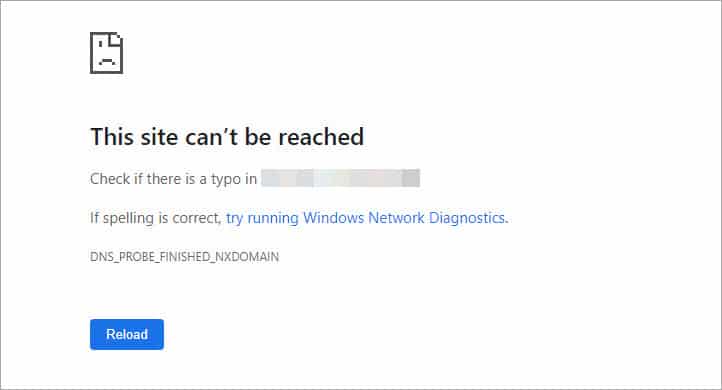
We immediately check their website hosting, but confirm their hosting is working just fine. So that's not the issue.
Come to find out they let their domain registration lapse. When this happens, everything downstream — like your website and company email — stops working.
Even though my office has nothing to do with domain name registration, we still monitor this for our clients (as a courtesy) because we understand the numerous problems that can occur when a domain name registration unexpectedly expires.
Fortunately, if your domain name registration expires, you can usually get everything back working again by immediately renewing it. But if you wait too long, things can get messy relatively quickly, not to mention years of digital marketing efforts getting flushed down the toilet.
Moral to the story: Nip this problem in the bud and never let your domain registration lapse. Log into your domain registrar account and confirm it's set to auto-renew so it's one less thing to worry about.
True Story # 3: Your Business Is Held Hostage
Similar to problem # 1 above, we did a major site redesign for a medical office. And as with problem # 1 above, we needed to configure our client's DNS settings in their domain registrar account to launch their new site.
Here's where things get ... interesting.
Our client was able to update their DNS settings as we requested. But only with the assistance of a 3rd party. This sounded a bit odd, so I decided to press our client for additional info.
Turns out our client doesn't actually own their domain name. The web development company that built our client's site 10-12 years ago actually purchased our client's domain name for them way back then. So, technically, the web development owns our client's domain name. Not good.
This means our client's entire online existence is controlled by someone else. I'm not exaggerating or being the least bit hyperbolic.
I don't know about you, but I would never, ever, ever give anyone — let alone a complete stranger — that much control over my business.
I explained in detail to our client the ramifications of not owning their website domain name and strongly recommended they initiate the process of transferring ownership of their website domain to themselves ASAP.
Hopefully they followed my recommendation.
The Solution (Do This Today)
To avoid any of the problems described above, I strongly recommend doing a quick domain name registration fire drill so you can ...
To confirm ownership of your domain, just use a tool like this one or this one. Type in your domain and see what turns up. If you're listed as the domain registrant, you're good to go.
NOTE: If you're seeing "name withheld for privacy purposes" that means the domain owner activated privacy protection ... which is totally legit and above board. In this instance, the only other way to confirm domain ownership is by logging into your domain registrar account and seeing yourself listed as the domain owner.
To confirm access to your domain registrar account, just attempt to log in. If you're successful, your work is done. If you are unable to log in, you need to take the necessary steps to secure your login credentials because I guarantee you will need them sooner or later.
Once you're logged in to your domain registrar account, navigate to the domain management section and confirm your domain is set to auto-renew.
Don't blow this off. Do this little fire drill today. You'll thank me later.
Conclusion
Website domain name registration isn't a sexy or glamourous topic. But it's super important to your business' online existence.
The 3 problems described above are not remote, one-off events. Sadly, we encounter these fairly regularly with our clients.
Bottom line is this:
As they say, an ounce of prevention is worth a pound of cure. 😉
